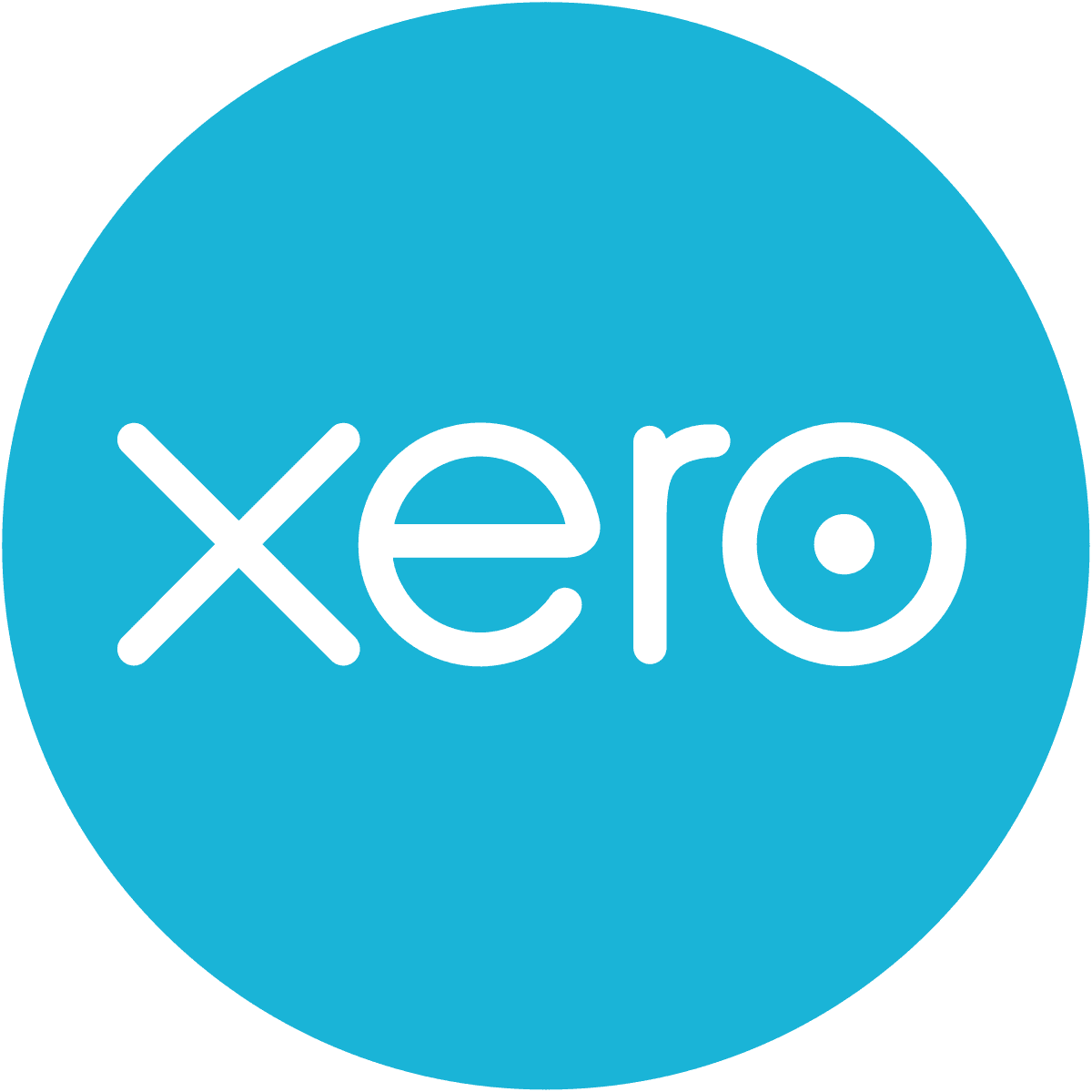Get paid sooner by
Connecting to QuickBooks
Enhance cash flow and growth with our B2B Receivables for Quickbooks Online: flexible payments, efficient collection, and automated communication for SMEs.

Why use Octa for QuickBooks
Make it personal
Use Octa to personalise your invoice reminders, so that they look like they’ve come from you. Adapt email senders depending on who has the relationship with the customer.
Track your debtors
See at a glance all communications on payments. Save time searching through inboxes. Update the tracker with any notes from phone calls to keep your colleagues in the loop.
Schedule reminders at the best time
Unlimited reminders can be scheduled at different intervals throughout the invoicing process. Reminders can be tailored to different customer groups, such as good or bad payers.
How to connect Octa and QuickBooks online in 2 minutes
1
2
3
4
Start your free Octa trial
Sign up for a 14-day free trial with Octa just using your name and email address - no credit card required.
Connect with Quickbooks Online
Connect to Quickbooks Online by selecting from the options, and enter your Quickbooks Online user credentials.
Login to Octa
Keep an eye out for your confirmation email, create your password, and login to Octa.
Get started
Follow the easy instructions for the next steps
Explore other integrations
© 2024 OCTA, Inc. All rights reserved
Why use Octa for QuickBooks
Schedule reminders at the best time
Unlimited reminders can be scheduled at different intervals throughout the invoicing process. Reminders can be tailored to different customer groups, such as good or bad payers.
Make it personal
Unlimited reminders can be scheduled at different intervals throughout the invoicing process. Reminders can be tailored to different customer groups, such as good or bad payers.
Track your debtors
See at a glance all communications on payments. Save time searching through inboxes. Update the tracker with any notes from phone calls to keep your colleagues in the loop.
How to connect Octa and QuickBooks in 2 minutes
1
2
3
4
Start your free Octa trial
Sign up for a 14-day free trial with Octa just using your name and email address - no credit card required.
Login to Octa
Keep an eye out for your confirmation email, create your password, and login to Chaser.
Connect with Quickbooks Online
Connect to Quickbooks Online by selecting from the options, and enter your Quickbooks Online user credentials.
Get started
Follow the easy instructions for the next steps
1
2
3
4
Start your free Octa trial
Sign up for a 14-day free trial with Octa just using your name and email address - no credit card required.
Login to Octa
Keep an eye out for your confirmation email, create your password, and login to Chaser.
Connect with Quickbooks Online
Connect to Quickbooks Online by selecting from the options, and enter your Quickbooks Online user credentials.
Get started
Follow the easy instructions for the next steps
© 2024 OCTA, Inc. All rights reserved
Get paid sooner by
Connecting to QuickBooks
Enhance cash flow and growth with our B2B Receivables for Quickbooks Online: flexible payments, efficient collection, and automated communication for SMEs.

Get paid sooner by
Connecting to QuickBooks
Enhance cash flow and growth with our B2B Receivables for Quickbooks Online: flexible payments, efficient collection, and automated communication for SMEs.